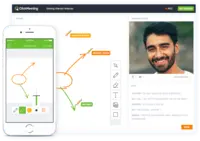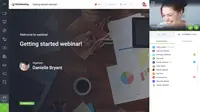Overview
What is ClickMeeting?
ClickMeeting is a webinar solution formerly owned by GetResponse, an email marketing software company. ClickMeeting's online meeting and collaboration tools are designed to support the sales, marketing, e-learning, and training needs of business of all sizes.
ClickMeeting: the go-to webinar platform
Use a ClickMeeting every day!
A good program that helps reach a wide audience!
ClickMeeting has enabled us to provide increased value
TrustRadius Insights
A Dependable and Trustworthy Solution with Strong GDPR Compliance
ClickMeeting as a tool which perfectly supports NGOs
Nice and easy
intuitive and easy to use
Online meetings made easy
Review
Amazing platform - ClickMeeting
Clickmeeting platform
Great tool to organize engaging online meetings
A great tool for business development
Awards
Products that are considered exceptional by their customers based on a variety of criteria win TrustRadius awards. Learn more about the types of TrustRadius awards to make the best purchase decision. More about TrustRadius Awards
Popular Features
- Desktop sharing (50)9.999%
- Meeting initiation (50)9.898%
- High quality audio (51)9.797%
- High quality video (51)9.797%
Reviewer Pros & Cons
Pricing
Live 25
$25
Live 50
$35
Automated 25
$40
Entry-level set up fee?
- No setup fee
Offerings
- Free Trial
- Free/Freemium Version
- Premium Consulting/Integration Services
Starting price (does not include set up fee)
- $25 per month
Product Demos
ClickMeeting Review (One of the best Webinar Software)
How to grow online sales with product demo webinars
Features
Performance & Compatibility of Online Events Software
Features related to the performance, reliability & compatibility of web conferencing and webinar (online events) software.
- 9.7High quality audio(51) Ratings
High quality audio connection is consistently available, with few or no interruptions.
- 9.7High quality video(51) Ratings
High quality video connection is consistently available, with few or no interruptions.
- 9.7Low bandwidth requirements(45) Ratings
Software is optimized so that meetings do not require a huge amount of bandwidth.
- 9.7Mobile support(43) Ratings
Attendees can access meetings/webinars from mobile devices.
Screen Sharing
Features related to remote screen sharing capabilities.
- 9.9Desktop sharing(50) Ratings
Presenters can remotely share a view of their desktop with attendees.
- 9.7Whiteboards(45) Ratings
Presenters or attendees can share notes or annotations they’ve made on a whiteboard/meeting space within the web conferencing UI.
Online Meetings / Events
Features related to hosting and attending meetings and events online.
- 10Calendar integration(41) Ratings
Scheduling capabilities integrate with users’ Calendars.
- 9.8Meeting initiation(50) Ratings
Meetings can be easily initiated, whether they are scheduled or on the fly.
- 10Integrates with social media(38) Ratings
Integrates with social media sites like Twitter and LinkedIn to promote meetings and webinars.
- 9.9Record meetings / events(50) Ratings
Meetings and webinars can be recorded for playback.
- 9.7Slideshows(48) Ratings
Presenters can present slideshows during the meeting within the web conferencing platform.
Online Events Collaboration
Features related to collaboration between attendees during web conferences, webinars, and other online events.
- 9.6Live chat(49) Ratings
Participants can use one-on-one and group instant messaging to communicate privately or selectively during meetings.
- 9.8Audience polling(45) Ratings
Presenters can ask for audience input.
- 9.7Q&A(46) Ratings
Attendees can ask questions during the presentation.
Online Events Security
Features related to the security of meetings and other events held via web conferencing/webinar software.
- 10User authentication(40) Ratings
Administrators can require users to authenticate their identities before joining a meeting.
- 9.6Participant roles & permissions(47) Ratings
Administrators can grant users different levels of access to conferences, as moderators, presenters, attendees, or participants. Permissions can be set for individual users, or based on user role/group.
- 10Confidential attendee list(42) Ratings
Presenters, moderators, or admins can see a confidential list of attendees that is not visible to all attendees.
Product Details
- About
- Integrations
- Competitors
- Tech Details
- Downloadables
- FAQs
What is ClickMeeting?
ClickMeeting brings the power of webinars to organizations of any size, from one-person firms to multinational enterprises. The vendor says their web-based solution is easy to use and covers the entire webinar process—from preparation to presentation, and from interaction to follow-up.
Because the platform is browser-based, it requires no software installation and works on all devices and operating systems. The user interface includes interactive tools and features to make webinars engaging for attendees and cost-effective for organizers. And with a few clicks, organizers can customize user-facing elements with a logo and company colors for a total brand experience.
According to the vendor, ClickMeeting is perfect for gathering a target audience to convey knowledge, demonstrate expertise, and generate sales. The vendor offers a 30-day free trial, and no credit card required.
ClickMeeting Features
Performance & Compatibility of Online Events Software Features
- Supported: High quality audio
- Supported: High quality video
- Supported: Low bandwidth requirements
- Supported: Chrome compatible
- Supported: Firefox compatible
- Supported: Safari compatible
- Supported: IE compatible
- Supported: Available for Linux
- Supported: Available for OS X
- Supported: Available for Windows
- Supported: Mobile support
Screen Sharing Features
- Supported: Desktop sharing
- Supported: Document/File sharing
- Supported: Application sharing
- Supported: Whiteboards
Online Meetings / Events Features
- Supported: Scheduling
- Supported: Calendar integration
- Supported: Meeting initiation
- Supported: End meetings
- Supported: Integrates with social media
- Supported: Record meetings / events
- Supported: Dial-in attendance
- Supported: Online attendance
- Supported: Mute
- Supported: Slideshows
- Supported: Media
- Supported: International calling
- Supported: Multiple webcam streams
Online Events Collaboration Features
- Supported: Live chat
- Supported: Audience polling
- Supported: Q&A
- Supported: Meeting space storage
- Supported: Annotation
Online Events Security Features
- Supported: User authentication
- Supported: Participant roles & permissions
- Supported: Participant list
- Supported: Confidential attendee list
- Supported: Secure file sharing
Additional Features
- Supported: moderated chat
- Supported: simultaneous chat translation
- Supported: moderated (Q&A) and private chat
- Supported: meeting room rebranding
ClickMeeting Screenshots
ClickMeeting Video
ClickMeeting Integrations
- GetResponse
- Moodle
- Salesforce Commerce Cloud
- Slack
- Dropbox
- HubSpot CRM
- Keap
- Apple iWork
- Google Calendar
- Flickr
- iCal
- Microsoft Office
- Outlook
- Chrome
- YouTube
- PayPal
ClickMeeting Competitors
ClickMeeting Technical Details
| Deployment Types | Software as a Service (SaaS), Cloud, or Web-Based |
|---|---|
| Operating Systems | Unspecified |
| Mobile Application | Apple iOS, Android, Mobile Web |
| Supported Countries | Worldwide |
| Supported Languages | English, Russian, Polish, German, Spanish, French, Portuguese |
ClickMeeting Downloadables
Frequently Asked Questions
Comparisons
Compare with
Reviews and Ratings
(69)Community Insights
- Business Problems Solved
- Recommendations
ClickMeeting has become an indispensable tool for organizations across various departments, enabling them to conduct effective meetings and enhance communication with colleagues and customers. With its user-friendly interface and professional technical support, ClickMeeting has been praised for its usability in organizing both small-scale webinars and large virtual events. Users appreciate its stability, reliability, and customizable subscription options, making it a convenient choice for businesses of all sizes. In addition, ClickMeeting has proven to be a valuable platform for video conferencing and webinars, particularly during the pandemic when physical conferences were not possible. It allows users to attend conferences from anywhere on earth, providing good video quality and features like chat and screen sharing that enhance the meeting experience. Moreover, ClickMeeting has been widely used in educational settings, facilitating online education, leadership training, volunteer management, and language courses. It caters to the needs of learners worldwide with its wide range of classroom tools and learner-centered approach. Overall, ClickMeeting is a versatile tool that addresses the communication needs of various industries and organizations while offering easy accessibility and efficient functionality.
Users of ClickMeeting have provided several recommendations based on their experiences with the platform. Here are the three most common recommendations:
-
Conducting Online Events: Users highly recommend ClickMeeting for conducting various types of online events such as video conferences, webinars, and interactive seminars. They find the platform versatile and easy to use, making it suitable for professionals who want to conduct high-quality webinars and increase collaboration and contact with many users or colleagues.
-
Complete Conferencing Tool: Many users consider ClickMeeting to be a complete conferencing tool that can greatly enhance productivity in organizations. They believe it provides a great opportunity for companies to make work more efficient and productive.
-
Excellent Technical Support: Users have praised ClickMeeting's technical support, describing it as excellent and fast. They appreciate the helpful assistance they receive when facing any technical difficulties or issues.
While these are the most common recommendations, it is worth mentioning that some users have suggested that ClickMeeting could improve its audio features and compatibility with remote desktop on Mac and Linux. Nonetheless, overall satisfaction with the platform remains high.
It is advisable for users to do thorough training before using ClickMeeting and ensure that it meets all their requirements. Planning ahead, exploring features and settings, and trying out sample events during the free trial are also recommended before hosting webinars or online events.
In conclusion, ClickMeeting is highly recommended by users for its versatility, ease of use, ability to conduct various types of online events, and excellent technical support.
Attribute Ratings
Reviews
(1-21 of 21)ClickMeeting: the go-to webinar platform
- Online webinars
- Customer support
- Intuitive interface
- SMS integration
- file management
- file formats
Use a ClickMeeting every day!
- possibility to do a live streaming to Facebook or You Tube
- easy selection of questions and comments on chat
- a lot of tools on the board to conduct an interactive meeting
- easier way to start or to stop the meeting without being thrown out of the room
ClickMeeting as a tool which perfectly supports NGOs
- option to record meetings and webinars
- user friendly software
- easy registration process
- giving the option to choose the quality of recording video
Online meetings made easy
- usefull tools like whiteboard, drawing etc,
- allows multiple event managers
- nothing comes to my mind
Amazing platform - ClickMeeting
- User-Friendly Interface
- Robust Engagement Tools
- Screen Sharing and Presentation Tools
- Event Management
- Customization Options
- Integration Guides
- Video Quality
ClickMeeting - better webinars, better support, better [insert name of your organisation]
- Q&A
- Large group meetings
- Interactive presentations
- Better webinar invitations (anti-spam filters)
Great for live webinars and automated events
- Automated follow up emails and attachments as well as pre-event reminders
- Webinar set-up
- Profile page is automatic
- I wish I could copy an Automated webinar to save time
- Wish the system would send an email when feedback is offered after a webinar, need to grab it from the stats page.
Excellent tool for webinars
- Webinars and online meetings
- Upload on Demand
- Live chat for support
ClickMeeting - the best tool to organize webinars, on-line trains and internal meetings
- available in Polish
- easy to use
- quick access to helpdesk
- does not require downloading
- clear interface
- do not see many room for improvement
- the tool suits us as it is
Being able to help more people thanks to ClickMeeting
- Live chat is much more efficient during a meeting than hundreds of members popping up in their camera boxes.
- Adding new presenters during a conference is a great option!
- Final reports after the webinar give us a lot of data that inspires us to set up brand new goals.
- Nothing to complain about, sorry ;)
ClickMeeting is worth your attention! It really is!
- ClickMeeting is user-friendly, the admin and user panel is simple, intuitive!
- When conducting training, you can use default settings such as edu mode and it saves time, I don't have to worry if I'm sure I've muted everyone and if I'm the only one visible.
- ClickMeeting is also integrated with the Moodle e-learning platform, so it's a great support in organizing blended-learning processes.
- In my opinion, ClickMeeting is developing in a very good direction and I for one do not see any limitations for today.
Intuitive webinar creation tool
• Internally to create team meetings or Foundation management
• Externally to organize webinars.
We value the CM platform primarily for its ease of use. Setting up a new event only takes a moment and is very intuitive. It is also a huge advantage that the platform does not require downloading the application - it works on different browsers without any problems. This is very important because both the host and the participants of webinars often use different computers and software. We also value the platform for good video and audio quality, as well as quick technical support.
- Intuitive to use
- The ability to connect from the browser level.
- Good visibility of the chat.
- Automatic webinar recording
- Simplifying the creation of a registration section for webinar participants (including placing in a more visible place consent to the use of personal data of participants who register for the webinar).
• Internally to create team meetings or Foundation management.
• Externally to organize webinars. In our opinion CM platform works well in both cases. We are satisfied.
- High video quality
- Ability to prepare the meeting in advance and save the settings
- Displaying the content of participants' questions
- Inviting participants from previous meetings should allow you to select speakers separately
- Meeting in a browser is more often less stable than through an app
Easy & Realible
- Quality of video
- Quality of sound
- Live transmissions on social media
- Managing the users data base
Don't Use ClickMeeting
- None.
- Lack of customer service.
- Misleading web site.
- Poor instructions.
- Not easy to follow.
One-Stop-Shop For Online Learning Needs
- The interface is user-friendly. After launching a new design, ClickMeeting has become easier than ever before to navigate.
- The options provided within ClickMeeting are practical, but allow your video or webinar to elevate to the next level. Integrations like YouTube, whiteboard and screen sharing make the user experience engaging and interactive.
- When uploading PowerPoints to the software, formatting is often adjusted automatically by ClickMeeting. This could be fonts being adjusted, shapes or images moving or sizing issues as well.
- The trim tool for recordings does not seem to match the level of functionality as the rest of ClickMeeting. Trimming a few seconds from a video can be more time-consuming than expected. Also, playing the recording after a trim seems more challenging than simply hitting play.
Awesome, easy-to-use, cost-effective -- ClickMeeting
- Allows all users to use an implement without any specialized software.
- Is viewable from multiple platforms and devices.
- No desktop sharing on chromebooks or other non-Mac/non-Windows devices.
Looks ok but performs poorly with more than a few people
- Good functionality.
- Flexible packages.
- While we successfully trialed the platform, it failed on the day of our webinar to allow our second presenter to successfully join. We could see him as a presenter, but couldn't get video or audio from him. This was after 30 mins of mad panic from my team to get the problem resolved.
- We had to go live by holding an iPhone up to the host's mic, as we were in different locations.
- Once we did go live we encountered a second issue. Many of our participants started to complain in chat that the feed was stalling every 40 seconds for about 2-3 seconds. While we had excellent feedback on our content, many ended up leaving because of the platform issues.
- Branding. Most platforms don't allow you the same flexibility in branding the webinar room as ClickMeeting. This makes your visitors enjoy a seamless experience from your website to your webcasts.
- Lightweight. There are no downloads required from the viewer's end at all (unlike other major platforms). This allows for a quick, easy experience for everyone logging in for the first time. It also eliminates many firewall issues that may exist on workplace computers.
- Customizable. You can literally reshape the way the presentation screen appears for your webcasts, with the ability to save different layouts and reuse them based on your needs. This makes it easy to execute several different types of web-based events without trying to fit your presentation model into a specific mold.
- Individual Audio Controls. I'd love to be able to adjust the audio for each of the presenters within the platform, as the host. Not all presenters are tech savvy and sometimes don't know how to adjust this themselves.
- Additional Saved Color Schemes. I'd love to be able to create/save multiple custom color schemes that I can use for various events instead of a single one.
ClickMeeting. Great name, amazing results.
- It worked very well for holding the webinars. We never had any outage issues or bugs. The chat worked well and was easy to customize in times where we were hiding the chat vs opening it up for everyone.
- The UI was very straight forward as well and didn't require people to download a whole application to watch.
- The presentation capabilities were numerous, you could show a slide deck from Google, a PowerPoint doc, or a video seamlessly.
- If you were using multiple monitors, you had to run the meeting off of the your primary one, or you wouldn't be able to see the mouse move around in the presentation, which was a problem for our online demoes. I use a laptop and larger monitor, so running the demo off the small laptop screen wasn't ideal.
A Great Fit for a Small Business
- Professional Live Interface - One of the reasons we chose ClickMeeting was how professional it looked from the viewer's experience. Our client is very small, but the interface makes them look like a top-notch firm to viewers.
- Customization - Our client didn't have to forego their brand for a service, they were able to make it work for them. Also ties in with my point above.
- Easy Event Creation - Takes no time at all to plan/schedule an event or meeting.
- Export Quality - Isn't the best, we upgraded our plan and still didn't see a difference
- No sound bugs in the last presentation - Still haven't gotten to the bottom of this but at 3 separate times, our webinar lost sound for what seemed to be no reason.
Meetings - Especially if someone is remote, this was an easy solution to feeling like everyone was in the same room.
Training - Similar to webinars, delivering information at once to an audience.
Less suited for meetings where everyone is physically present, it's less of a method of shifting through PowerPoint slides and more of a collaborative environment.